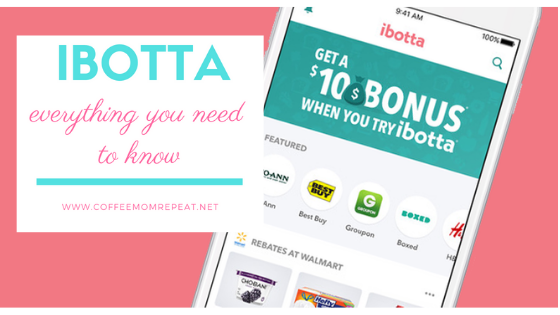What is Ibotta?
Ibotta is a FREE mobile coupon and cash back shopping app for iPhones and Android phones. With Ibotta, shoppers have the opportunity to earn cash back on select products by performing easy tasks, purchasing the product, then taking a picture of their receipt to show proof of purchase.
What is important to point out, is that the savings are in addition to the other saving strategies couponers’ use such as redeeming coupons, rewards programs, coupon stacking and matching, rebates and other money-saving apps. This makes it an important addition to the couponers’ toolbox for savings.
Is Ibotta Hard to Use?
The Ibotta app is easy to use. There are multiple steps to take so that it pays off, but the steps are simple and the instructions are clear on how to maneuver through the app.
Ready to Get Started?
To get started with Ibotta you will need to own a compatible device and have a PayPal account. The app is compatible with iPhone 3GS and newer, iPod touch 3rd generation and newer, iPad 2 and newer. It requires iOS 5.0 or later. It is also available for Android 2.2 and up. Ibotta can be download for free at Ibotta.com.
How Does Ibotta Work?
Ibotta gives users various ways to earn cash back. I’m talking about real cash (not rebate checks or credits) that get deposited into users PayPal accounts. To begin, you will tap on the Ibotta symbol on your mobile device and that will bring you to the heart of the app called the “Offers” section.
- The “Offers” section displays pictures of the products with offers and the total amount of how much you can get back in cash displayed under each product.
- When you find a product that you are interested in purchasing, tap on the “Earn $–” bar to view the tasks that you need to complete in order to earn the cash back after you purchase that product.
- You will see that for most products you have more than one way to earn cash. You can complete one or all of the tasks. The more tasks you perform, the more cash you will get back.
- Examples of the tasks include reading a fact, participating in a quick poll, watching a short video, or writing a brief comment about the product.
- When you complete at least one task per product offer, the product is automatically added to your “Checklist” on the Ibotta app so you can earn money for purchasing the item.
- Most of the tasks can be completed very quickly and take about the same or less time than it takes to clip and file a paper coupon.
- In order to get the cash for completing the tasks you will then need to purchase the products at a participating store (see below).
- Recent updates with the app now make it easier matching stores and products because all products in the “Offers” section are available at all of the eligible stores listed within the app.
- Next, you will want to browse the “Store Extras” section because it has offers that are store specific. For example, Walmart may have offers that you can only qualify for when you purchase the product at Walmart.
Proof of Purchase
When you have purchased the qualifying products, you will then need to provide Ibotta with the proof of your purchases. To do this you will tap on “Redeem” at the bottom of the screen, select the store where you purchased the product, then follow the instructions for submitting a photo of your receipt and scanning the bar codes from the products.You must redeem your offers before they expire in order to receive the cash.
Please note: The longer your receipt is, the more snapshots it will take to send the copy of it in its entirety.
Once you complete those steps, Ibotta will verify your purchase and when you reach $20, you can request a payout via your PayPal or Venmo account, or choose from a selection of gift cards featured in the app.
More App Features and Ways to Earn
Since Ibotta first launched there have been additional features added to make the app, even more, user friendly and allow users to earn more money. This includes:
- Bonuses“Bonuses” are a way for users to earn additional cash. This is a fun section of the app because the more active you are using Ibotta, the more bonuses you will have to unlock. You access the “Bonuses” section from the Main Menu. Tapping on a specific bonus will reveal the details on how you can earn it. When you complete a bonus, you will be given the opportunity to unlock another bonus.
- Friend BonusesIbotta also pays cash for referring friends who register and open up an account for the first time. Each time a user earns a “Friend Bonus,” they earn cash and unlock additional bonuses that take them to new earning levels. There is no maximum limit set on how much can be earned by referring friends. Note: In order to receive the bonus, friends must click on the personal referral link that every Ibotta user is given.
- Expiration NoticesAll offers have expiration dates, which are displayed in two different places. Once an offer is activated, the expiration date displays on the “Checklist” and on the “Offers” and “Stores Extras” sections. In addition, offers that are set to expire within five days will display an “expiring” flag, which is helpful.
- ActivityAnother great feature of the Ibotta app is the ability to keep track of your earning activity. This includes tracking your receipt submissions, Bonus Rewards and invitations to friends. You can also view how much money you have made by using the app by viewing the “Lifetime Earnings” found in the “Withdraw Cash” section.
Bottom Line
If you check around different couponing websites, you will read varying opinions on the Ibotta app, but most of the feedback is positive.
There have been some objections posted about the multiple steps involved to get the rewards, but I found it can all be done fairly quickly and the more you use it, the faster you become at it. I also like that I can snag an offer while I wait at the doctor’s office, or anywhere that I’m sitting and twiddling my thumbs.
There is very little “gray” area within the app; in fact, I haven’t come across any. The way you earn money back is straight forward – no gimmicks, no confusion.
The loading of the sales receipt and scanning the bar codes also seems to be an area that bothers some people, but after years of cutting bar codes off packages and mailing in receipts for a rebate, scanning all of it is a breeze, other than my spastic tech issues of lining everything up correctly. Besides, now I get to keep my receipt in case I need it for rewards for other products I purchase outside of the app. I also tend to procrastinate and sometimes find myself rushing to redeem my products before the offers expire or digging in the trash for bar codes. It’s best to do this step when you get back from the store.
Where Can I Use Ibotta?
Currently, Ibotta works in every 7-Eleven, BI-LO, CityMarket, CVS Pharmacy, Dillons, Dollar General, Dominicks, Duane Reade, Family Dollar, Food 4 Less, Fred Meyer, Fry’s, Giant Eagle, H-E-B, Harris Teeter, Hy-Vee, Ingles Markets, King Soopers, Kroger, Meijer, Pathmark, Pavilions, Pick ‘N Save, Publix, QFC, Ralphs, Randalls, RiteAid, Safeway, Sam’s Club, ShopRite, Smith’s, Stop & Shop, Target, Tom Thumb, United States Armed Forces Commissary, Vons, Walgreens, Walmart, Wegmans, WinCo Foods, and Winn-Dixie. The store list could change. To see the most current list of stores, visit the Ibotta Support Center .
More retailers and brands are collaborating with Ibotta regularly. For new users wanting more information, needing to download the app, or to check the current listing of stores, visit the Ibotta website.